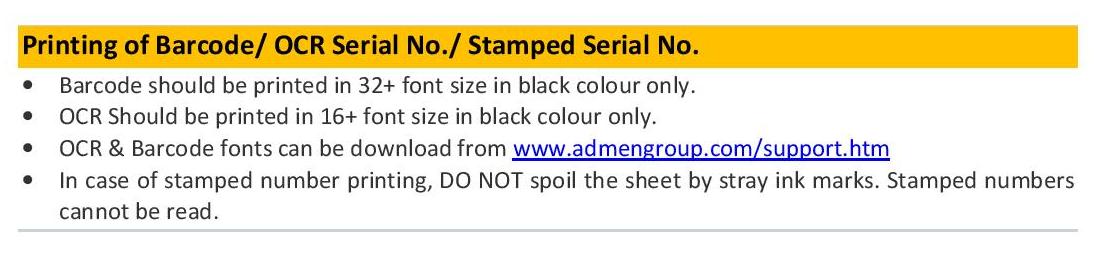- OMR+ICR Software for CBSE 2021
- +91 9229113533
- +91 9229113566
- info@addmengroup.com
- Send Query
- Available as OEM on GeM
The Addmen Reader Software for processing OMR sheets supports barcode generation and reading too. OMR sheets printed with numbers and barcodes help give those sheets a unique ID. OMR Barcode printing is required for maintaining the confidentiality of the sheets. Addmen OMR software also has a printing module.
The user will only need to provide an Excel sheet with a series of desired numbers, which have to be printed on answer sheets. About 20 variable data elements can be printed on the sheet. Usually, only one or two are required.
For printing the details of the candidate and his Roll number, the OMR sheets make use of printing with variable data. which is the case with attendance sheets. The variable data are also imprinted on the OMR control sheets, in case the examiner has to be sent with a bundle of sheets with some specific details on them.
Barcode should be printed in 32+ font size and OCR should be printed in 16+ font size.
Only black color should be used for printing the barcodes and for printing the OCR Form number in text form.
Only black color should be used for printing the text for OCR Form number, which does the optical character recognition .
One can easily download the fonts for OCR and Barcode from the Software from Addmen for OMR sheet design.
The barcode should be of medium size and should not be too small or too big. One can follow the optimal sizes for printing the barcode or the digital number. These are usually explained during the training for OMR sheet design.
The scanner software for scanning OCR from Addmen has the capability to read the OCR characters from anywhere on the sheet.
One can print the barcodes and the OCR characters in any direction on the OMR sheet.
If you wish to get more instructions on how to print and what fonts should be used, then you can call Addmen at +91 - 922 911 3522
As a precautionary measure, print the barcodes in two places on the OMR sheets. This will ensure that at least one of them is read thoroughly. Scanning barcodes is not a problem for Addmen OMR software, but having two barcodes eliminates the chance of rejections due to barcode misreading. So, if there are two barcodes printed on the sheet, it will save time as the software will read the second barcode in case the first one fails.
Important Instructions for the printing of serial numbers by the manual rubber stamping
Numbers, which are rubber stamped, will not be read.
Form/sheet numbers should be placed in the space that is allocated for the purpose.
The sheet should not be spoilt due to stray marks.