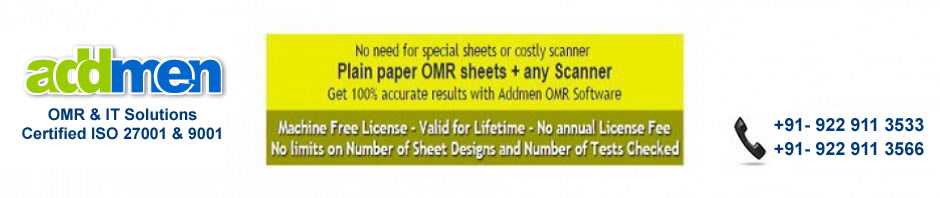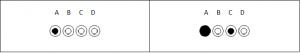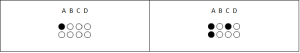How to cancel a filled response?
This question wouldn’t arise if a pencil was used to fill the OMR sheet. Generally the examination bodies that chose to allow the possibility of changing the answer key, they instruct to use the pencil. This was mostly the procedure is starting years of propagation of MCQ type objective exams. Even today pencils are used in some exams but mostly for exams of junior grade students. But if pencil is to be allowed then the OMR answer sheet has to be colored OMR sheet to allow for color dropping and contrasting of lighter for pencil marks for proper reading. So there is a limitation.
Now a days, self-designed and printed OMR sheets are in use. Most users use black and white OMR answer Sheets printed on your own laser printer. Use of pencil is not suggested on a black and white OMR sheet. So the students are instructed to fill with pen. Also, in order to keep the task simple for the examination body and to avoid any contentions, the examination bodies have now started to make the use of pen as mandatory.
The examinations that instruct to make use of pen do not obviously expect the candidate to change the response once marked. But in any case if it is at all required to change the response marked with pen then following two options provide remedy. Addmen OMR Software has both these provisions.
First Approach example : ‘A’ changed to ‘C’
This approach already exists in the current version. However the sheet design procedure is a little different, where the bubbles are placed more distant and concentric circles are placed over them.
This is the best approach for cancellation of response as the structure of the sheet still remains quite same as the simpler version of basic sheet, with the only difference being of concentric bubbles. So it is less space consuming and not at all difficult or confusing for students.
Second Approach: ‘A’ changed to ‘C’
Second approach has been introduced in the upcoming version 16. In this provision to cancel a filled response, there are two alternate rows of questions. The first row is for correct response marking and second row is for cancellation of the response marked in the first row. Since this method requires much more space than its simpler basic counterpart, so it is not suitable for OMR answer sheets where there are large number of questions.
Secondly the sheet layout and question location also takes an altogether different layout, so there are quite many chances of students getting confused and marking the bubble in the wrong row. Still this approach has been found to be more suitable by some users.