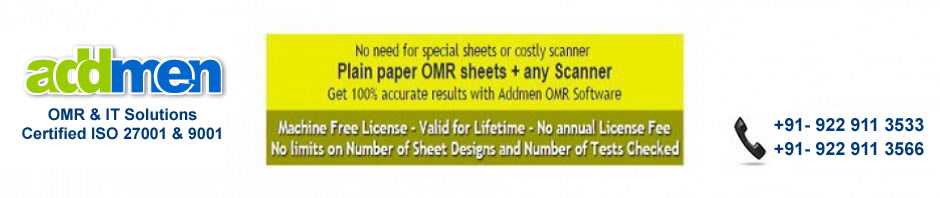OMR Sheets also known as bubble sheets have circles or elliptical bubbles or boxes as response areas. Mark your response only in the space provided for the purpose. Response marked elsewhere will not be considered. Here is a brief guides showing you how to fill OMR sheets in the correct manner and what to avoid while doing so. While filling bubbles, use of Pen/Pencil depends on the rules set by the exam body. Carefully read the instructions given on the sheet before filling. OMR sheet has to be filled using Blue/Black Ball Pen or HB pencil. DO NOT use Ink Pen as it might bloat or spill. DO NOT underfill or overfill the OMR circles. Avoid partial filling or spilling out. First fill the circles/boxes in the OMR sheet completely and then darken the filled circles/boxes. Completely darken the respective circle for your response. Please fill the appropriate OMR circles with due care. Avoid over-writing on OMR Sheet. Mark multiple bubbles only in case of MCQs or multiple choice questions. If you mark more than one circle in a single choice question the answer will be considered as being wrong.
There are a few restricted areas on OMR sheets that you should know about. There are ‘DO NOT WRITE’ areas demarcated on some OMR Sheet. Please do not write or mark on the demarcated areas. All OMR sheet have index points that are crucial to their functioning. Do not mark anything on or near Index Points or Timing Track of OMR sheet. Any change in Timing Track and OMR sheet identification block will lead to rejection of the OMR sheet and no result will be generated for such OMR sheets. DO NOT make any stray marks on the OMR Sheet. Use the area for “Rough Work” on sheet only if explicitly provided.