Addmen group’s OMR test checker software has a test result feature which enables you to upload the results of your students online. The form of examination may either be subjective (theory paper) or objective (OMR format); in either cases, you can opt to generate tests reports and upload them online. However, how to upload online test result would be a question that you would have in mind. Here we have provided a step by step process for uploading online test result.
Steps to upload online test result
1. The first step is to add the link (http://www.omrtestresult.com/default.asp?clientid=XXXX) on your website. Your client ID should replace XXXX in the link.
2. Go to My Computer and type ftp://omrtestresult.com, which is the host address, in the address bar and press enter.
3. This will take you to the login panel, where you have to type in your user name and password. Once this is done, click on login.
4. In any case you are not taken to the login screen, you can do it manually. Go to File Menu and click on Login as Command.
5. Once you have logged in, you will be able to view the FTP content in the window.
6. You have to create a folder for your TEST ID in the server.
7. Select all the OMR sheets as well as the PDF files generated by the OMR software from the DATA/ADDMEN folder.
8. Copy and paste them in the TEST ID folder you have created in the server.
The results that are generated by the OMR software are a detailed one. Every student can access his/her report card with the help of the roll no. Apart from providing the marks that one has scored in each paper, you would also be able to check your answer sheet, the test key or solution as well as complete analysis of your performance in the tests.
Hopefully, you have found the answer to the question how to upload online test. You just have to follow some simple steps and the results would be uploaded within a few minutes.
Categories
- Attendance Management Software
- College Automation Software
- Document Management System
- Education Management Software
- Enquiry Management Software
- Institute Management System
- Intelligent Character Recognition Software (ICR)
- Inventory Management Software
- Library Management System
- OCR Software Solution
- OMR Sheet Software
- online test software solution
- Online Test System
- Other
- Question Bank Software
- Question paper Generator
- Recruitment Solutions
- School Management Softwares
- Student Management Software
- Transport Management Software
- Uncategorized
- Understanding of OMR Sheets
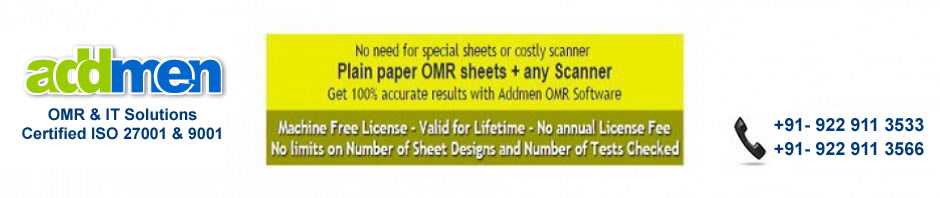
As part of the senior exam committee of a deemed university, we’ve been using Addmen OMR software for over four years now. With a surprisingly neat interface that doesn’t demand any special set of technical skills, our team has only become more efficient in terms of handling the examination process, and to accurately evaluate all our candidates with ease and simplicity.
Alejandro S. Wingard – Assessment Specialist.