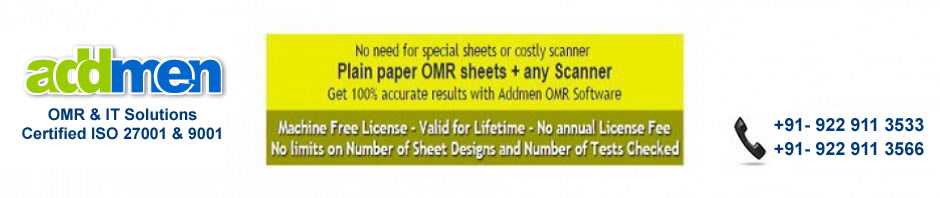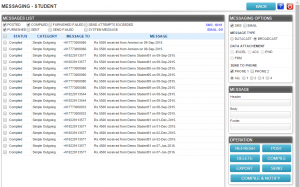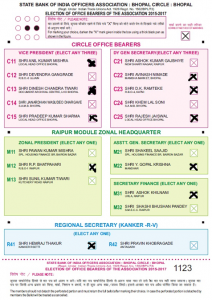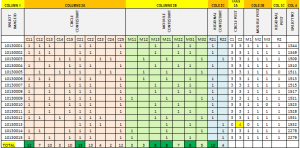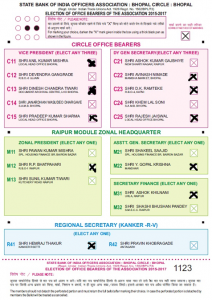
- Ballot papers are designed according to OMR specifications, with bubbles or check boxes for marking the votes.
- Voters simply need to fill the bubbles, or put a tick mark or a cross-mark in the check boxes/circles provided, to cast their vote.
- With the OMR software you can design black & white as well as 2-color sheets, containing the mandatory color black and a secondary color, which can be pink, orange, or water blue.
- You can even design bilingual ballot papers.The ballot paper may contain multiple sections, to facilitate elections for several positions simultaneously. As we see in the sheet there are multiple levels of elections (3 levels marked with Pink, Green and Blue boxes).
Pink Box = Circle Level Election
Green Box = Zonal Level Election
Blue Box = Regional Level Election
- Each Level has multiple Posts.
Pink Box = Circle Level Election (2 posts C1 & C2)
Green Box = Zonal Level Election (3 posts M1, M2 and M3)
Blue Box = Regional Level Election ( 1 post R4)
- Each post has multiple contestants.
Circle Level Post C1 = 5 contestants ( C11, C12,C13,C14,C15)
Circle Level Post C2 = 5 contestants ( C21, C22, C23, C24, C25)
Zonal Level Post M1 = 3 contestants ( M11, M12, M13)
Zonal Level Post M2 = 2 contestants ( M21, M22)
Zonal Level Post M3 = 2 contestants ( M31, M32)
Regional Level Post R4 = 2 contestants (R41, R42)
The bottom area has a perforated marking for tear-off counter foil, that can be given to voter as a for receipt of his vote.
DATA OBTAINED FROM READING OMR BALLOT SHEETS
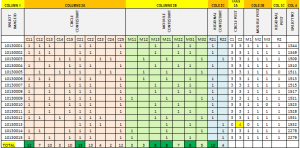
COLUMN 1:Each read ballot sheet was given a Auto unique number at the time of reading. This is for unique control and location of hard copy for validation.
COLUMN 2A:Votes obtained by contestants of Circle Level Posts.(on every ballot sheet)
COLUMN 2B: Votes obtained by contestants of Zonal Level Posts.(on every ballot sheet)
COLUMN 2C: Votes obtained by contestants of Regional Level Posts.(on every ballot sheet)
COLUMN 3A/3B/3C:Total Votes caste-don every ballot sheet for every level of Posts. There is possibility to fix the number of maximum votes for a given post. If less or more votes are casted, the ballot is indicated as invalid. This condition varies from client to client and case to case.
COLUMN 4: Each read ballot sheet was pre-printed-with a bar code unique number which is also printed on the counter foil. So if a voter. This is for unique control and location of scanned copy and data for validation.
TOTAL: Gives the total votes received by a contestant and highlights the winning candidate with green.